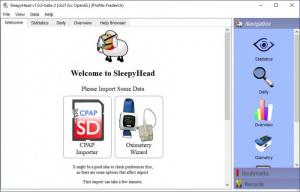SleepyHead
1.0.0
Size: 46.78 MB
Downloads: 3039
Platform: Windows All
Apnea and other breathing issues during sleep can be treated with special apparatus that use continuous positive airway pressure (CPAP). The treatment can take some time, even several time, during which a doctor will want to see the patient's evolution. This is where SleepyHead comes in. The software can read and interpret data from various CPAP devices, to give doctors a clear view on their patients' evolution.
Downloading and installing SleepyHead is a straightforward operation, but you must specify various details when you run it for the first time. What's more, a portable version is available as well, which is an excellent pick for doctors who need to visit multiple patients in different locations.
SleepyHead lets you create user profiles for multiple patients so that you may analyze their evolution separately. Once you launch the application and select a patient, you will gain access to the main user interface, on which you can import data, view statistics and analyze the patient's evolution on separate tabs.
The software can import data from a CPAP machine's SD card, and it can also import information directly from an oximetry device, to include details about blood oxygen. All you have to do is insert a card or connect a device to your computer and SleepyHead will find the data you need.
The program can give you detailed reports on a patient's evolution for the last day, week or month, which includes numerous details about their sleeping activity, like the hour they fell asleep, when they woke up, if there were unusual respiratory events, like obstructions or hypopnea. Also, the software will automatically flag events that require your attention. The information is displayed in tables and as colored graphs, to make it easier to read and interpret, and the best part is that they are all generated automatically.
Tracking the evolution of apnea-treated patients can be significantly easier and more convenient with SleepyHead.
Pros
The software can read and interpret data from CPAP devices and present in tables and graphs. It can also import data from oximetry devices.
Cons
There are no obvious functionality gaps to point out.
SleepyHead
1.0.0
Download
SleepyHead Awards

SleepyHead Editor’s Review Rating
SleepyHead has been reviewed by Frederick Barton on 13 Feb 2019. Based on the user interface, features and complexity, Findmysoft has rated SleepyHead 5 out of 5 stars, naming it Essential